 GENERAL INFORMATION
GENERAL INFORMATION
 TD VIEW - GLOBAL INDEX TD VIEW - GLOBAL INDEX
 TD VIEW - USER PREFERENCES TD VIEW - USER PREFERENCES
 CONTACTS CONTACTS
 RECOMMENDED SOFTWARE CONFIGURATION RECOMMENDED SOFTWARE CONFIGURATION
 GENERAL INFORMATION
GENERAL INFORMATION
 Terminology: Terminology:
 STDO STDO
This is the Supplier Technical Documentation On-line, also named Supplier Technical Manuals.
 CMM CMM
It is an acronym for Component Maintenance Manual Vendor (from Supplier) or Component Maintenance Manual manufacturer (from Airbus).
 DFPRM DFPRM
It is an acronym for Duct and Fuel Pipe Repair Manual.
 Aircraft Type Aircraft Type
The whole Airbus aircraft programs are considered.
 Part Number Part Number
It is a 15-character field containing the part number assigned by the manufacturer to identify similar equipment.
 ATA Reference ATA Reference
ATA: Air Transport Association.
ATA Reference is composed of a Chapter Number, a Section Number, and a Subject Number.
ATA Chapter: A number that links the aircraft system to a place in the document. It is a 2-digit number (00 up to 99).
ATA Section: Identification number of a section. It is a 2-digit number (00 up to 99).
ATA Subject: Identification number of a subject, unit, or sub-subsystem. It is a 2 or 3 digit (Alphanumeric field).
 Reference Reference
It is a 25-character field containing the reference assigned by the manufacturer to identify the document
 Engine Model Engine Model
It is a 20-character field containing the engine model assigned by the manufacturer.
 Document Type Document Type
It is a technical publication type. A list can be found below.
 Supplier Code Supplier Code
Also called CAGE, NSCM, and FSCM Code.
CAGE: Commercial and Government Entity
NSCM: NATO Supply Code for Manufacturers
CAGE code provides five position alphanumeric codes (detailed in Cataloguing Handbook H4/H8) assigned by the Defence Logistics Services Centre (DLSC) in Battla Creek, Michigan, for the identification and location of U.S. and Canadian manufacturers and Sellers.
CAGE codes were formerly titled Federal Supply Codes for Manufacturers (FSCM). For non-U.S. and non-Canadian manufacturers, refer to NATO Supply Codes for Manufacturers (NSCM). In the STDO application, we will use the appellation "Supplier code".
Another source of information to locate suppliers is via the website http://www.bpn.gov/bincs/begin_search.asp. It offers search by name, cage code, etc.
 Purpose and scope: Purpose and scope:
To give operators another opportunity to strengthen efficiency in data retrieval & application, Airbus is offering all operators a comprehensive suite of Airbus digital data solutions, which includes also suppliers' data accessible on the Airbus customer portal.
Available on AirbusWorld, the Supplier Technical Documentation service provides an on-line consultation of suppliers' and Airbus' maintenance manuals available to Airlines.
This service allows customers to:
 Search for documents by Part Number, Reference ,
ATA Reference, Document Type, and Engine Model, Aircraft Type, Supplier Search for documents by Part Number, Reference ,
ATA Reference, Document Type, and Engine Model, Aircraft Type, Supplier
 Save the search results in Excel format using the “Download” function Save the search results in Excel format using the “Download” function
 View, Print, and “Save As” documents using Acrobat Reader features. View, Print, and “Save As” documents using Acrobat Reader features.
 TD VIEW - GLOBAL INDEX TD VIEW - GLOBAL INDEX
 Purpose and scope: Purpose and scope:
The Global Index is the list of available vendors manuals, with associated applicability.
 Global Index section: Global Index section:
On the top part of the screen there is a search interface to retrieve the information you need regarding your documentation.
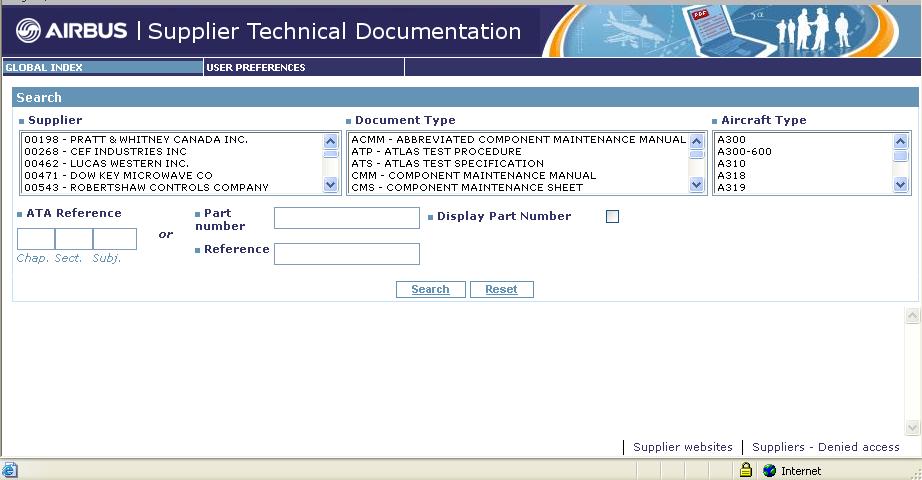
To execute the query, click on the Search button in the Search area or restart a query by pressing on the Reset button.
There is not maximum number of results displayed for this search, all the data are retrieved by the search. A wait message is displayed to the user to warn him the Global Index is being generated.
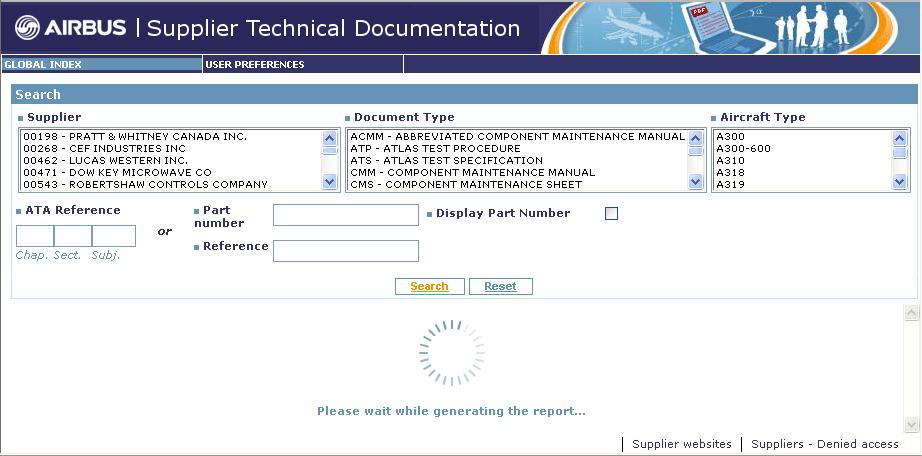
Search by Supplier
You can either choose to perform a search on all Suppliers or on a selected group up to ten items.
Search by Document Type
You can either choose to perform a search on all document types, or on a selected group. The list of document types and their signification are detailed above.
Search by Aircraft Type
You can either choose to perform a search on all available aircraft types or on a selected group. The display of the result page will add the A/C Type column, if it was not visible.
Search by ATA Reference
The search by ATA Reference can be performed either by specifying only the ATA Chapter or the ATA Chapter and Section or ATA Chapter, Section, and Subject.
Search by Part Number
The search by Part Number is not case sensitive. You can either type the whole 15 characters or the three characters followed by a wildcard (e.g. *).
Authorized characters are numbers, letters, '-', and ‘*’. The Part Number is displayed in the result screen.
Search by Reference
The search by Reference is not case sensitive. You can either type the whole 25 characters or the three characters followed by a wildcard (e.g. *).
Authorized characters are numbers, letters, '-', and ‘*’. The Reference is displayed in the result screen.
 Display Part Number Option: Display Part Number Option:
Allow to display the Part Number, Manufacturer code and the description of the part number columns in the result page in case of an ATA selection.

 Error message: Error message:
If the search engine cannot find a result to your query then a "No result found" error message is displayed:

 Search Result screen: Search Result screen:
The query results section is displayed and described below.
For each document retrieved, if the "Display Part Number Option" is ticked, the Supplier code, Supplier Name, Part Number, Manufacturer Code, description of the part number, Document Type, ATA, Reference, Volume number, Revision Number, Applicability, matching the search criteria are listed.
Otherwise only the Supplier code, Supplier Name, Document Type, ATA, Reference, Volume number, Revision Number, Applicability, matching the search criteria are listed.

 Number of records: Number of records:
The number of records matching the query is displayed in the top and bottom part of the middle frame.
"XX item(s)" : Where XX represents the total number of documents matching the query.
 Navigation buttons: Navigation buttons:
The videocassette recorder (VCR) type buttons allow going to the first, previous, next, and last record of the query results.
If there are more records than the value set in the "User preferences" menu, then they will be spread in several pages. “  YY of ZZ YY of ZZ   ” Where YY is the current page number and ZZ the maximum number of returned pages. ” Where YY is the current page number and ZZ the maximum number of returned pages.
 Export list link: Export list link:
The export list hyperlink is used to save the total search result list information in Excel format (.XLS). The displayed columns of information are stored.
 Column titles: Column titles:
The user can sort the results by clicking on one of the column titles. By default, the results are sorted by Supplier code then by ATA Reference and then by Document type.
 TD VIEW - USER PREFERENCES
TD VIEW - USER PREFERENCES
 User preferences section: User preferences section:
The user preferences section allows user to define the number of rows (10, 20, 25, 30, 50, 100) to be displayed in the page of results.
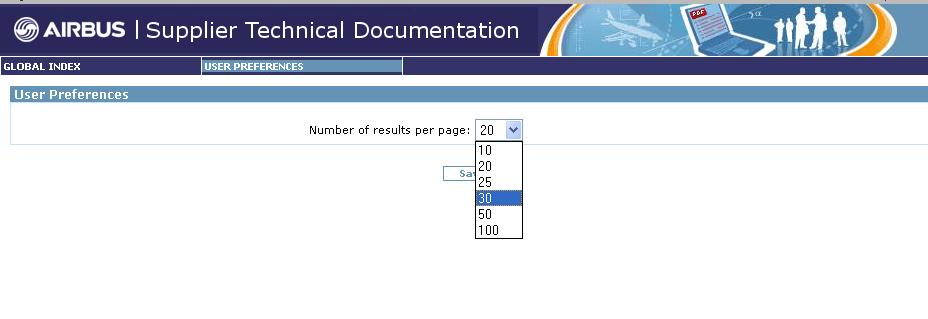
 CONTACTS
CONTACTS
For further assistance regarding the STDO application, please contact the Help Desk at AIRBUS (24h a day and 7 days a week):
 Phone Number: +33 (0)5 67 19 11 00 Phone Number: +33 (0)5 67 19 11 00
 mailto:airbusworld@airbus.com mailto:airbusworld@airbus.com
 RECOMMENDED SOFTWARE CONFIGURATION
RECOMMENDED SOFTWARE CONFIGURATION
 Acrobat Reader 7 to 9 (http://www.adobe.com/products/acrobat/readstep2.html) Acrobat Reader 7 to 9 (http://www.adobe.com/products/acrobat/readstep2.html)
 Internet Explorer 6 to 8 Internet Explorer 6 to 8
 Mozilla Firefox 3.5 Mozilla Firefox 3.5
|
© Airbus S.A.S. 2008. All rights reserved.
|
|