Supplier Product Support Agreement
(SPSA)
Quick Search on-line Help
TABLE OF CONTENT
1.4. Labour and Material Indices: Changes only applicable
to the Labour indices
1. General information
1.1. Introduction
The Supplier Product Support Agreement application
enables consulting of all individual Supplier's contractual support contracts.
These contracts are negotiated between Airbus and each Supplier for the benefit
of Airbus' customers, for maintaining their aircraft in service.
1.2. General
Both the SSC and GCP are assigned to Airbus Customers or to any third party
acquiring, hiring or leasing the aircraft, through clause 17 of the aircraft
purchase agreement.
The SPSA is available on the Airbus World via the ‘On-Line Services’ or
within the Material Management Community and is distributed by Airbus Technical
Data & Documentations in accordance with the instructions contained in the
Customer’s Aircraft Purchase Agreement (Exhibit G).
1.3. SPSA Contents
The SPSA contains the integral text of the SSC and GCP Agreements,
together with the Part Numbers and associated guaranteed values, extracted from
the Appendix A.
Please note that Part-Numbers listed in Appendix A, are those existing
at the time of the signature of the SSC & GCP. The associated Guaranteed
values shall remain valid during Customers specific guarantee period, in order
to follow the evolution of Components, and when available, new part numbers and
new guarantee values will be included in Appendix A. In addition, as new SSCs
are made available replacing GCP contracts these will also be integrated.
Engines manufacturers are not included in the SPSA.
1.4. Labour and Material Indices: Changes only applicable to the Labour indices
Effective June
2003 the U.S. Bureau of Labor Statistics SIC data tables have been replaced by
NAICS data. THIS AFFECTS ALL GCP450/650 and GCP2000 AGREEMENTS.
The four options
that apply to our industry are:
National
Employment, Hours and Earnings
Average Hourly Earnings of Production
Workers *
Please note
as of the 4th of May 2007, the CES program underwent some internal
changes to processing that required the modification of data type codes for
accessing CES data. The data type codes are the last two digits of the series
ID codes that are used to extract ECS data from the online LABSTAT database.
This update became effective with the April press release on May 4, 2007. The
new data type codes are as follows:
Series ID
codes:
CEU3133640008 Industry: AEROSPACE PRODUCT AND PARTS
CEU3133641108 Industry: AIRCRAFT
CEU3133641208 Industry: AIRCRAFT ENGINES AND ENGINE PARTS
CEU3133641308 Industry: OTHER AIRCRAFT PARTS AND EQUIPMENT
*From 2009: Average Hourly Earnings of
Production and non supervisory Employees
The path
for the web-site data is as follows:
Start with
the home page (http://www.bls.gov)
In the
“Subject Area” select “Employment”
Click "National Employment" in the scroll menu.
Scroll down
on the page and select “CES databases”
In the box
“Employment, Hours, and Earnings-National”
Click
"one-screen data-search” and a search tool will open
Select
“Average Hourly Earnings of Production and non supervisory employees” in box 1
Select
“Manufacturing” in box 2
Select “not
seasonally adjusted’” in box 4
Click
"Get Data".
When the new
window appears, you can choose the time period and thick in the box to include
graphs.
1.5. Correspondence
Correspondence
concerning this publication should be directed to:
AIRBUS S.A.S.
Customer Services
Supplier Support Management
1, Rond-Point Maurice Bellonte
31707 Blagnac Cedex France
Fax 33/562110156
e-mail: supplier.support@airbus.com
2. Quick Search
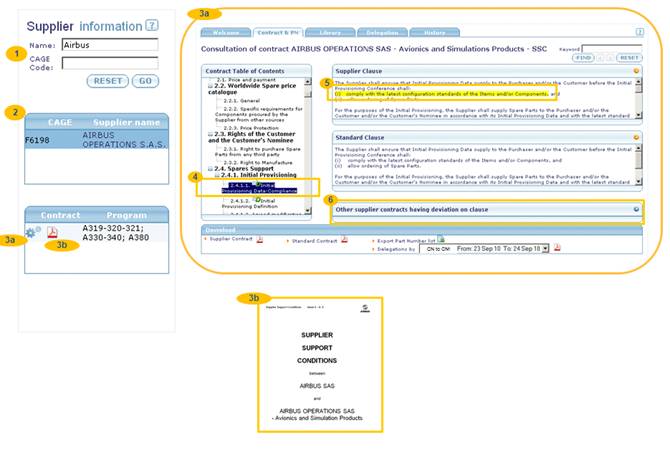
Material Management Community >> Supplier Management >> Contract & Policies page proposes a quick access to Supplier contract information
•
![]() Select either a Supplier CAGE Code or Supplier
name
Select either a Supplier CAGE Code or Supplier
name
•
![]() Select a Supplier in the Supplier result list
Select a Supplier in the Supplier result list
• Select a contract :
•
![]() either consult dynamically the Signed contract
inside the SPSA
either consult dynamically the Signed contract
inside the SPSA
•
![]() or
download Supplier contract PDF file
or
download Supplier contract PDF file
![]() Contract clauses, are listed in the
contract Table Of Content. The clause content is displayed in Signed Clause
detail zone.
Contract clauses, are listed in the
contract Table Of Content. The clause content is displayed in Signed Clause
detail zone.
![]() Deviation highlight is illustrated as follows:
Deviation highlight is illustrated as follows:
•
![]() icon allows to identify the deviated clause in
Contract Table of Contents
icon allows to identify the deviated clause in
Contract Table of Contents
•
![]() Xxx : the deviation is highlighted in Supplier Clause
Xxx : the deviation is highlighted in Supplier Clause
![]() Any other supplier contract having same
deviated clause can be consulted by clicking on clause title.
Any other supplier contract having same
deviated clause can be consulted by clicking on clause title.